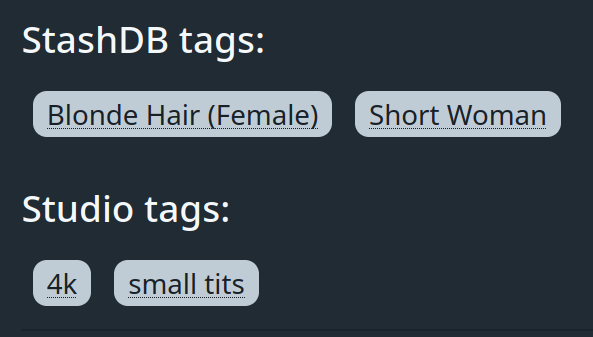Studios may use tags in ways that are incompatible with the StashDB definition of that tag, and some studios (TeamSkeet, probably others) have a bunch of tags that are flat out incorrect.
I’ve accepted that for new scenes or scenes without existing tags, it’s probably better to have the studio’s tags rather than none at all. But for scenes that do have existing tags in StashDB, those tags were often (can be checked via edit log notes) manually added by editors who checked the video content itself, and are therefore very likely to be accurate. Adding the studio’s tags risks changing a high quality set of tags to low quality.
Therefore, I strongly recommend that editors who are adding studio scraped tags to existing tags check whether the existing ones are based on scene content, and if so, only add the studio tags that they can verify exist in the video.
This post is a PSA, but I’d also like to open discussion on:
- How do you handle these cases when voting on edits? Personally, when I see this type of edit: if there is a particular tag that is incorrect or looks highly suspicious, I vote No and note that tag (example). Otherwise, I may add a note without a vote, or just ignore the edit.
- Which studios tend to have low quality tags? In my experience, Aylo studios are usually ~accurate except that their definitions of tags conflict with StashDB’s (see previously linked example). TeamSkeet studios often have objectively inaccurate tags.