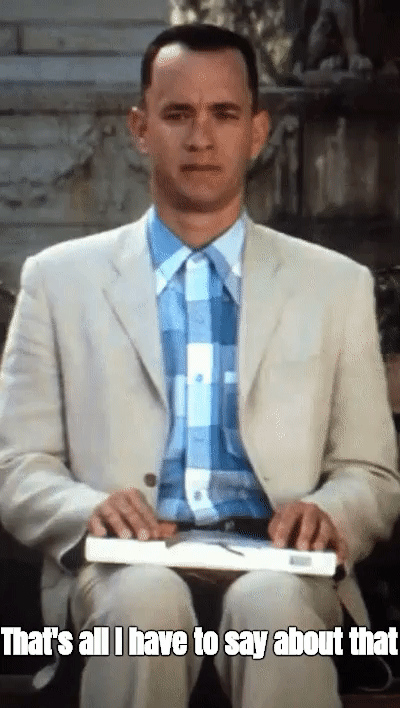Domain: JesseLoadsMonsterFacials.com (JLMF)
Metadata access: Public & Paywall
CommunityScraper: None
Metadata Access
Metadata is acquired from:
- JLMF’s Tour section
- the video filename, or the trailer page’s URL
Avoid ThePornDB.net
TPDB.net’s titles and release dates for JLMF are often inaccurate.
The Tour section is found at https://jesseloadsmonsterfacials.com/visitors/tour_01.html.
Trailer pages are found in the tour section by clicking on the Download Sample graphic for the relevant scene. Older scenes do not have trailer pages.
Scene Categories & Filenames
JLMF publishes four types of scenes across three different areas of their members’ site. Care must be taken to differentiate the types of scenes. The scene types are:
- Normal scenes
- Behind the Scenes (BTS) videos of Normal scenes
- Bonus scenes
- Bonus BTS videos (i.e., BTS videos of Bonus scenes)
NOTE:
Confusingly, all BTS scenes are downloaded from the members’ site’s “Bonus” section and Bonus videos are downloaded from the “Friends” section of the members’ site.
Determining Scene Type
Correct differentiation can only be guaranteed via the scene’s filename or via the trailer’s URL. Sometimes the scene’s title card will specify “Bonus” or “Behind the Scenes”. BTS scenes should be discernible by their content.
NOTE:
Bonus scenes usually do not feature a facial.
Scene Type By Filename
| # | Scene Type | File Name |
|---|---|---|
| 1 | Normal | kimmygranger2_hd.mp4 |
| 2 | Normal BTS | kimmygranger2_bts_hd.mp4 |
| 3 | Bonus | bonusscene_kimmygranger2_hd.mp4 |
| 4 | Bonus BTS | bonusscene_kimmygranger2_bts_hd.mp4 |
Decoding Tips:
- If filename includes
_bts, it’s BTS. - If filename starts with
bonusscene_, it’s a Bonus scene. - If it has both: it’s a Bonus BTS.
NOTE:
Just because a normal scene may share the same scene number with a bonus scene does not mean they have anything to do with each other.
Metadata Conventions
Scene Release Number
Via Filename
The original downloads contain the scene release number in the filename. If no number is present in the filename, the scene release number is “1”, but may be omitted.
Via Website
Using JLMF’s tour section, find the relevant scene. Open one of the scene’s images in a new tab, and the release number will be a roman numeral directly after the performer name.
Example:
- https://jesseloadsmonsterfacials.com/visitors/photos/tour_kimmygrangerii.jpg
- https://jesseloadsmonsterfacials.com/visitors/photos/tour_kimmygrangerii1.jpg
- https://jesseloadsmonsterfacials.com/visitors/photos/tour_kimmygrangerii2.jpg
- https://jesseloadsmonsterfacials.com/visitors/photos/tour_kimmygrangerii3.jpg
The roman numeral of ii is 2, which is the scene release number.
Title
Use the format:
{Performer(s)} [Bonus Scene] [#] [BTS]
- Omit parts that don’t apply.
Title Examples
| Scene Type | File Name | Scene Title |
|---|---|---|
| Normal | kimmygranger2_hd.mp4 |
Kimmy Granger 2 |
| Normal BTS | kimmygranger2_bts_hd.mp4 |
Kimmy Granger 2 BTS |
| Bonus | bonusscene_kimmygranger2_hd.mp4 |
Kimmy Granger Bonus Scene 2 |
| Bonus BTS | bonusscene_kimmygranger2_bts_hd.mp4 |
Kimmy Granger Bonus Scene 2 BTS |
| Normal | stassipennykimmy_hd |
Stassi, Penny & Kimmy |
| Normal BTS | stassypennykimmy_bts_hd |
Stassi, Penny & Kimmy BTS |
| Bonus | krissylynnkimmygranger_bonusscene_hd |
Krissy Lynn & Kimmy Granger Bonus Scene |
| Bonus BTS | krissylynnkimmygranger_bonusscene_bts_hd |
Krissy Lynn & Kimmy Granger Bonus Scene BTS |
Studio URL
The preferred URL is the trailer page. If no trailer page is available, the members’ download page, or the Wayback Machine snapshot should be used.
Cover Image
Preferred cover images are, in this order:
- Video thumbnail on members’ download page
- Gallery thumbnail on members’ download page
- Portrait image on tour page
Acquiring Video Covers
To obtain:
- Open the video in a new browser tab (right-click on video and select
open in new tab) - Replace
.mp4with.jpgin the URL
Example:
| Type | URL |
|---|---|
| Video | https://jesseloadsmonsterfacials.com/members/main/kimmygranger2/kimmygranger2_hd.mp4 |
| Cover | https://jesseloadsmonsterfacials.com/members/main/kimmygranger2/kimmygranger2_hd.jpg |
Date
Scene dates are listed in mm/dd/yyyy format just above the corresponding scene in the tour pages.
If no date is shown:
- Use the oldest Wayback snapshot where the scene appears.
- Alternatively, use the gallery image timestamp (visible in the members area). Open either the hardcore or softcore gallery, then click an image. The date will be shown in
mm/dd/yyformat below the image.
Format estimated dates as YYYY-MM and tag the scene with Missing Date.
Always explain how the date was chosen in the edit comment.
Details
Scene details can also be found in the tour pages.
Male Performers
JLMF does not name male performers explicitly. Occasionally a first name is given in the Scene Details.
You may compare these against StashDB’s JLMF male performer list.
If the male performer cannot be accurately determined, tag the scene as:
Missing Performer (Male)
Edit Comments
Always describe how metadata was obtained in the edit comments.