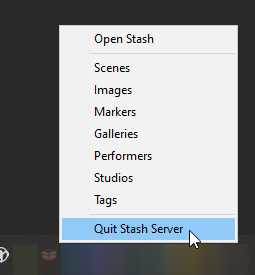Long story short, the drive with my DB is toast.
I really just wanted to uninstall and start a fresh install of Stash. Unfortunately, I’ve spent an hour looking for a way to uninstall/remove/delete Stash and I can’t find anything. I’m now turning to the community for help.
Thanks in advance.
For privacy reasons Stash does not install itself in the traditional sense, it’s just a standalone executable file. The way it stores its configuration and metadata is in a hidden folder called .stash in your users’ home directory, which will be something like C:\Users\name\.stash on a Windows system. Delete this folder and the next time you start Stash it will go through the new system setup wizard again and re-create this folder.
I found it and removed it. Thank you.
Now when I rerun the install file I get a pop-up error that says
“Error: http server error: listen to tcp 0.0.0.0:9999: bind: Only one usage of each socket address (protocol/network/address/port) is normally permitted.”
and then the browser opens with stash, but there is no prompt to setup again, it’s like its working as it’s still installed. I poked through the system settings and it’s got the old file paths. I’m also seeing pop-ups in the corner of my browser of files missing from the .stash folder I deleted.
I know I’m missing something.
I really appreciate the help.
Stash is a server application which means it’ll keep running in the background until you shut it down: if you try to start it when it’s already running you’ll get the error that says Only one usage of each socket address (protocol/network/address/port) is normally permitted. To stop the Stash server you can right-click the Stash icon in the system tray on your task bar and clicking “Quit Stash Server”
edit: you can also stop the running Stash process in the Task Manager (Ctrl+Shift+Esc) if for some reason it doesn’t show up in the system tray
Thanks! I feel silly not realizing that part.
I’ve reinstalled and I’m back on track.