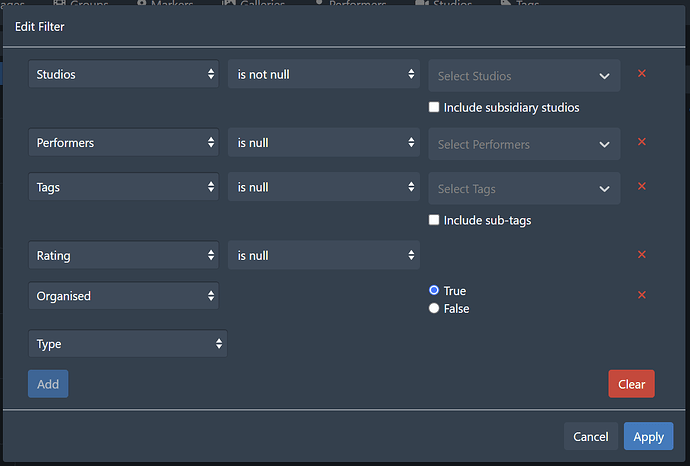Following on from Query page redesign, in 0.30, I’m hoping to redesign edit filter dialog into a more formula-based approach as described in this article (Filter UX Design Patterns & Best Practices - Pencil & Paper).
My intention is that moving to this approach will bring with it the ability to include multiple criteria of the same type, and (hopefully) the ability to filter on related objects. For example, one could filter scenes based on any attributes of a performer such as hair colour, height etc.
I anticipate moving (back) to a formula-based dialog will result in some user friction (there certainly was when I first moved to the current edit filter dialog implementation). I think the majority of this friction can be mitigated by determining the high-frequency criteria and moving those into the filter sidebar, so that the edit filter dialog is for more advanced and less frequently used filtering.
I’ve made a very rough prototype/proof of concept to workshop the UI. The branch is available here if you want to check it out.
Here’s a screenshot of the current (very rough) draft:
(the value dropdowns shouldn’t be shown on the
is null entries I know)
The type dropdown is currently a basic dropdown control, but I’d like to make it a filterable dropdown, with sections for related object criteria.
The studio/performer/tag selectors are basic selectors (and I notice on this branch that some of the modifiers are missing), with the intent being to create a criterion for inclusion and a separate criterion for exclusion as needed.
While I’m working in this area, I’d like to change the is null/not null modifiers to a less developer-focused empty/not empty.
Anyway, I’d love to hear some feedback on the structure of this UI and any functions you think are necessary in this dialog. I will probably start a separate topic to canvas criteria that should be shown in the filter sidebar.